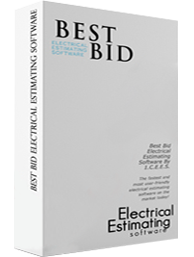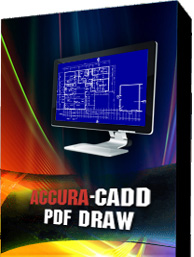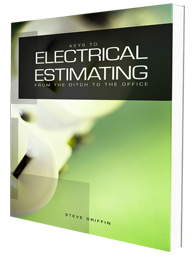Best Bid Hybrid Pro
With
On-Screen Takeoff
Electrical estimating software
Call Now!
Best Bid Hybrid Pro Takeoff & Estimating
The Best Bid Hybrid Pro is our newest product offering. The Pro has many new features and is built on the latest platform making it run super smooth on any Windows operating system. The Pro also has a server version that allows all users to work from the same central database. The Pro is touch-screen approved and the new features makes it even faster. You can now export the database or even exchange your database with another user.
This truly amazing software will reduce your estimating time by:
- Eliminating the need for paper plans
- Automatically transferring your counts and measurements to your estimate
- Automatically counting selected symbols
- Letting you count & measure as fast as you can click your mouse
The Best Bid Hybrid Pro is the most amazing electrical estimating software for any size electrical contractor and comes with built in On-Screen Takeoff at no extra charge. Once you check out the Best Bid Hybrid Pro you will instantly know that this estimating software is just what you have been looking for to produce your electrical cost estimations.
Features & Benefits
We have combined the Best Bid with the Digi Count Takeoff Pro / Auto Count software to bring you the best of both worlds.
- Import PDF drawings directly into your computer
- Perform takeoffs by viewing the plans directly from your computer screen
- Select a viewing screen that captures specific parts of the drawings or view the entire project
- Create and name unlimited groups
- Pan through the drawings
- Zoom in or out for a better view
- Rotate the view
- Count items located on the plans
- Measure lengths from point A to point
- Choose different colors for your tags and lines to keep them organized
- Select the “Auto Count” feature and have the software search for specific items for you
- Import and name multiple drawings
- Customize different size for lines and tags to suit your needs
- Use the existing “Tag Database” of common electrical items, or create your own
- Edit the existing library Tags, or create and store new Tags on-the-fly
- Save the drawing inside of your estimating software for future review
- Use the “Master Control Panel” to make navigation extremely easy
- Access existing assemblies that are ready for your quantities, or create new ones
- Enjoy the flexible on the fly changes for raceways, fittings, conductors, etc.
- Use the “Unlimited Database” to create new product groups, import new items, or make changes to the existing items
- Create and save an unlimited amount of “Custom Assemblies”
- Make changes to all drop-down menus
- Take advantage of our preselected “Switch and Receptacle Assemblies” that are automatically ready for quantities
- New Features:
- You can copy an existing project to save time on repetitive projects
- You can now export the database for safe keeping
- Copy estimates feature. Great feature for doing similar projects
- You can change databases with others to review their work. Complete an estimate in the office and send it to a worker in the field to load on his software
- Change prices on the fly without opening the database
- We have added “Quotes” to the worksheet page so all information can be viewed from one spot
- Netpricer and Netpak screens line up with your information sent by NetPricer making the installation effortless
- The License is much shorter making it easier to install
- An improved help menu
- On the assembly summary page we now have a button to combine all like entries. If ½” EMT is entered 10 times you can see just one combined entry. Just another great sort feature
- We have created a new proposal master. You can show as much information as you like or as little with just checking and unchecking entries. The best proposal of any software. Also has its own text editor for easy changes
- The best feature of them all is a newly created assembly called Branch Circuits. This this assembly you can enter all of your branch circuits or home runs all at one time. Create new parings of conduit and wire as you want
- Newly update operating platform that is the fastest on the market. Works with all Windows operating systems out today and yet to come
- Touch screen compatible
- Server version available for an additional cost
- Review the “Worksheet” to review your completed estimate before presentation
- Use your computer prices, or use the overwrite button to enter a complete job quote
- Feel save with the “Autosave” feature so you never take a chance of losing your work
- Prepare and fax quote requests directly from your takeoff
- Completely adjustable all labor breakdowns
- Review the “Labor Report” that shows your-labor summarized for each item, phase, or assembly
- Change the labor difficulty. Your changes may be applied to each assembly or the whole project
- Take advantage of the,“Crew Designer” feature, to group your employees for the next project
- Have the ability to incorporate labor burdens,and use your true labor rates, or choose a single-price labor fee
- Add profit margins,that may be applied individually or, applied to each quote, or assembly as needed
- Update your pricing with “Netpricer”, for material price updates, with subscription
- This is just a small list of features that will be provided with the “Best Bid Hybrid Pro” software package. All these features, combined with, customized labor units and the ability to create bids right out of the box, makes “Best Bid Hybrid Pro” the Estimator’s Choice for Electrical Estimating Software
- Click items from the database to enter new items into worksheet
- Review the visible,“Audit Trail” which is available at anytime during your estimate
- Select from, built assemblies, for all major sections of work: Lighting, Switches, Receptacles, Stub-ups, Branches, Fire Alarm, Site, Feeders, and more
- Alter the items in the database, create your own custom ID numbers, make duplicate entries of the same item, or export the entire database for editing
- Feel safe by having alarms for incorrect entries
- You may review your estimate by looking at your reports, “Request for Quotes”, “Man-hour Worksheets”, “Audit Trail”, or the overall “Worksheet”
- Know your subtotals for each assembly, and have the ability to change the labor and material as needed for difficulty
- Copy and paste between jobs or worksheets
- Complete the “Site PVC” all from one screen
- Take advantage of our one time fee, which includes the amazing Chameleon Flex Database
- Use the request for quotations for your lighting, gear, and all material. This can be sorted by “Phases” or,“Sections”, or shown in a complete list of material without duplicates
- Utilize labor tracking
- Enter your quotations, and have the Best Bid electrical estimating software choose the lowest price
Free Trial Download
Claim your FREE TRIAL VERSION here, and you will understand why more and more Estimators are opting for the Best Bid Electrical Estimating Software
Other Best Bid Electrical Estimating Software
For Support
Call Now!
Client Testimonials
See how we're helping business grow.
-
Awesome products, easy to use, great prices, and fast service. Everything purchased from here has been awesome and very user friendly.

 Mark Miller
Mark Miller
I have been using Best Bid Software for approx. 14 years. There Service is second to none. Anytime i have had a question or needed technical support they have been there for me. We have since added to our estimating team and Upgraded to Hybrid Pro Networking. Thru the whole transition Steve and his team were there to help us and out IT guys in Setting it up and having it run Flawlessly. I would recommend this software to everyone big and small companies. The software is flexible, easy to use and has features that the other guys don't offer such as having a take off program built into the Hybrid version. There are no hidden fees or fees for supports or updates.

BCM Electrical
-
This software along with their customer support has been the best that I've ever worked with. You get way more than what you pay for. If you've ever worked with Steve or heard of him you'll know he's the best at this. Their website offers blogs, training videos, and even create personal videos to help you succeed. I would definitely recommend this software as well as their estimating class to everyone. They don't just sell you a software, they set you and your company up on a path for success.

SpursFAN 101