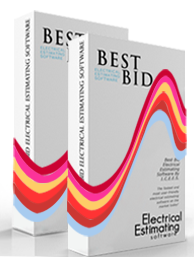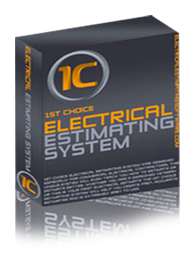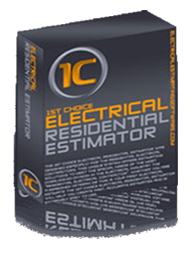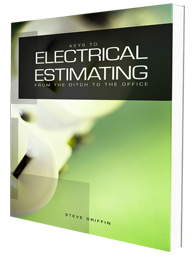FAQs
Most common problems are addressed in the questions below. Please download the following help files if you need more assistance. Or Email us at info@1CEES.com
Other Than the purchase price are there any other fees associated with the purchase?
No, once you purchase our software there are no hidden charges.
When I install the System I receive a message that the Macro Security is set too high.
This is not our software but your version of Excel. Close the System, open an Excel work sheet. Go to your help menu and type in “How to change Macro security”.
When I tried to print all I received was many solid black pages.
This only applies to the 1CEES System. We have instructions on how to print located in the book. If a page was formatted to be printed it will have a print button visible. When you are viewing a page you will only see (1) page but this is really made up of up to (50) pages one on top of the other. To print a page that does not have a print button, Highlight the portion of the page or the entire page that you would like to print. Go to file/print and choose “Selection”. This will print only what is highlighted.
How much do you charge for extra license or seats?
You can place our software on as many computers as you have at one location or at home. Different locations will require a separate purchase.
How hard is the software to operate?
All 1CEES products are created user friendly and training is available as needed.
Does the software come with Man-Hours and prices?
Yes, all 1CEES software has pre-loaded Man-Hours and Prices. These can be changed anytime you feel the need.
How are the prices updated?
On the Residential and the System you will need to manually update prices. Have your supply house send you conduit and wire price sheets as you need. This is about a 12 minuet job. The Best Bid is associated with NetPricer for automatic updates.
How soon will I receive my software?
We ship no later than the next day after the purchase via priority mail. It should take 2 to 3 days to receive. The Best Bid can be downloaded and you can start estimating today.
I cannot save changes.
This should only be an issue when you are trying to work off of the disk. You can never save changes to a disk. First save the software to your computer and you will be able to save changes.
I am asked to enter a 12 digit code.
We don’t ask for a 12 digit code. This is usually a code asked for from Microsoft. Often you will receive a trial version of Office when you purchase a new computer. Make sure that you have a complete working version of Excel when using the 1CEES System. All other 1CEES programs don’t require anything except Windows.
Does your software work on MAC?
1CEES software was not built to run on MAC. Our official statement is no. We have reports that it works fine when using software called Parallels. MAC has a version of Office that we have had reports will run the System.